Reviews
Mission Lane Visa® card: check out how to apply!
Step-by-step guide on how to get your Mission Lane Visa®, the credit card that offers an initial $300 limit for those with bad credit without any "hidden" fee pranks.
Advertisement
Mission Lane Visa® card: $300 initial limit and no deposit required, that’s confidence!

Learn how to apply for Mission Lane Visa®, the card designed for those who need to accumulate credit.
Check out the minimum requirements and how to get a card that guarantees an initial $300 limit and credit review in just seven months.
How to apply on the website
There are actually two ways to apply for the Mission Lane Visa® card. One of them requires that you have received an individual proposal by email or post. Typically, this proposal comes with a code.
Thus, you must use it on the website to unlock the Mission Lane Visa® card with the conditions of your proposal. To do so, simply go to Mission Lane’s official website and click on “Respond to Mail Offer”.
In the center of the screen will appear a field to enter the code. After filling this space, click on “unlock offer”. Then, you must fill in the forms to finalize your application.
If you haven’t received an individual proposal, no problem. You can still order the Mission Lane Visa® card on the product’s official website. Just click on “See if I’ll be approved”.
That way, you can know if you’ll qualify for this card without hurting your credit score. If accepted, simply follow the procedures to formalize your application. Regardless of the method chosen, always provide valid emails to allow for simpler communication.
You will be redirected to another website
You’ll receive messages for less than 1 week, with a maximum of 1 message per day. You can unsubscribe anytime by replying STOP. By submitting this form, I confirm that I am 18+ years old and agree to the Privacy Policy and Terms and Conditions. I also provide my signature, giving express consent to receive informational messages via automated emails, SMS, MMS text messages, and other forms of communication. Message frequency may vary as part of our good-faith effort to respond to your inquiry. Message and data rates may apply. Text STOP to cancel. I understand that my consent to receive communications is not a condition of purchase and that I may revoke my consent at any time.
How to apply using a mobile app

Mission Lane does not allow you to apply for the Mission Lane Visa® card through the mobile app. However, it is perfectly possible to register through the official website even on mobile.
The “Mission Lane” app will come in handy once you have your card approved. Through this application, you can manage your card and have direct access to the Mission Lane team to ask questions or obtain clarifications.
Therefore, once approved, be sure to use this service.
Mission Lane Visa® card vs. Fortiva® card: choose which one is best for you
We put, in person, two card options for those who want to build credit. To make the comparison more evident, we have selected the fundamental characteristics of each credit card so that you can compare them.
Mission Lane Visa® card or Fortiva® card, which is best for your moment? See the comparison below and decide:
| Mission Lane Visa® | Fortiva® | |
| Credit Score | Bad/fair (300-670) | Bad (below 630) |
| Annual Fee | From $0 to $59 | From $49 to $175 in the first year. In the sequence from $0 to $49 |
| Regular APR | From 26.99% to 29.99% variable APR *If you are charged interest, the charge will be no less than $0.50 | From 22.74% to 36% |
| Welcome bonus | None | None |
| Rewards | None | None |
Do you want more information about the Furtiva® card? Click the link below!

Fortiva® card: check out how to apply!
Learn how to apply the Fortiva® card, the card that does not require an initial deposit for those who want to increase their credit.
Trending Topics

Regions Life Visa® Credit Card full review: should you get it?
Having a Regions Life Visa® Credit Card is enjoying a long-term 0% intro APR and exemption from the most important fees. Understand more!
Keep Reading
What are payday loans and how do they work?
Understand how do payday loans work to know if these loans are villains, scams or can really help you. Understand once and for all here!
Keep Reading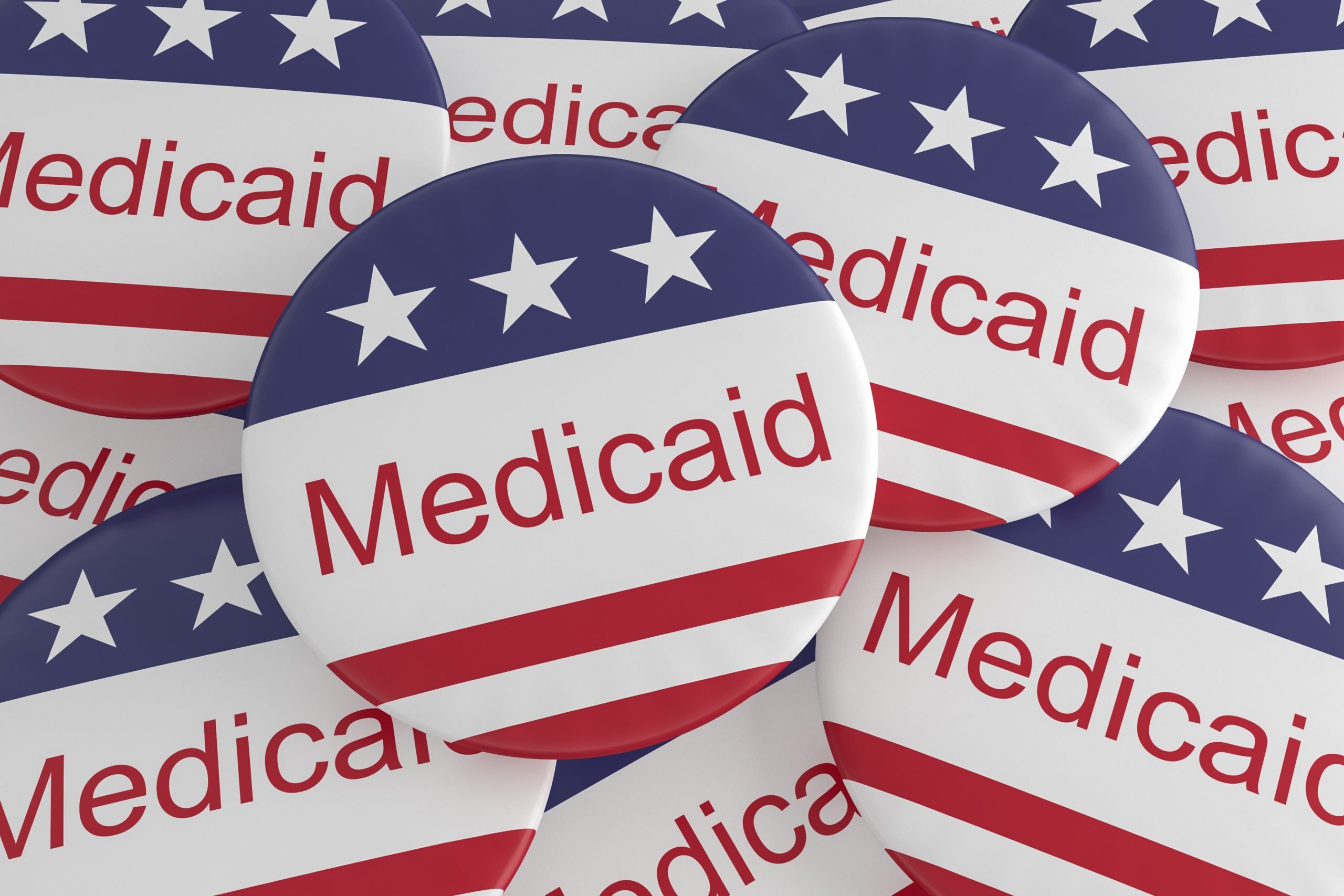
Medicaid: check out if you eligible to apply for the program
Learn everything you need to know about Medicaid in this comprehensive guide, including what it is, who can qualify, and how to apply.
Keep ReadingYou may also like

Enjoy a low APR: apply for the PNC Bank Student Loan
Your gateway to educational financing: Learn how to apply for PNC Bank student loan and pave the way to your educational dreams.
Keep Reading
Capital One Low Rate Guaranteed Mastercard® credit card full review: should you get it?
Meet the Capital One Low Rate Guaranteed Mastercard® card, an excellent credit-building tool with an incredible APR of 14.9%!
Keep Reading
BMO eclipse Visa Infinite card: check out how to apply!
Learn how to apply for the BMO eclipse Visa Infinite card and gain access to one of Canada's best credit card reward programs.
Keep Reading