Finances
Learn how to reverse money using the Capitec App and get your cash back!
Want to recover lost funds from an erroneous or unauthorized transaction? Learn how to reverse money on the Capitec Bank app and get your cash back with ease!
Advertisement
Say Goodbye to Payment Mishaps: a guide for the Capitec Bank reversal money solution

Are you tired of worrying about lost or incorrect payments? With the Capitec App, you can easily reverse money transactions. You’ll get your cash back in just a few simple steps.

6 strategies to make money online in South Africa
The internet has virtually endless opportunities for you to earn money from your cell phone or computer. Read on and learn more about it!
It works for accidental payment, a duplicate transaction, or a mistake in the amount. Get ready to say goodbye to payment mishaps and hello to stress-free banking with Capitec Bank!
Capitec App bank: a step-by-step to reverse your money transaction
Did you know that Capitec Bank is one of the leading banking institutions in South Africa? It has over 15 million clients nationwide.
With such a large customer base, it’s no wonder that the bank has invested heavily in providing seamless, user-friendly banking solutions.
One such solution is the Capitec App. It allows customers to easily reverse money transactions and get their cash back in no time.
Follow these instructions, and you’ll be a happy customer with your money back in your hands. Keep reading!
You will be redirected to another website
Step 1: Check if the transaction is showing and if the money actually left your account
First, let’s take a deep breath and see if you really transferred the money. Otherwise, you’ll be just waiting your time going through this process.
You can open your Capitec Bank App, sign in, go to “transact,” and then click on “debt orders”. There you’ll see a list of your transactions.
It is important to mention that you can only make the reversal process for transactions of R400 or less.
As a security measure, you can only reverse transactions above this amount through Capitec Bank’s direct service. In this case, you can visit a physical unit or call your bank to receive the necessary support.
If the debit order of up to R400 is in your transactions, and the money has left your account, you can start the process to reverse money using your Capitec Bank app.
Step 2: Identify and select the transaction you’d like to reverse
Now that you are already inside your Capitec Bank app, you can proceed and reverse money that has been mistakenly taken out of your account.
Again, select “transact” and then “debt order.” Notice that you can not get reverse a debicheck
We’ll talk about this rule in our FAQ. You’ll find it right after we finish the step-by-step guide to reverse money using the Capitec Bank app.

5 credit cards for low credit scores in South Africa
It's totally possible to have a great credit card even with a bad credit score and we can prove it! Check out our list below and learn more!
Step 3: Select the reason why you’d like to reverse the money using your Capitec Bank
Capitec Bank allows you to reverse money transactions on their mobile app for a variety of reasons, including:
- Accidental payments: If you made a payment by mistake to the wrong person or account.
- Duplicate transactions: If you accidentally made the same payment twice, you can reverse one of the transactions.
- Fraudulent transactions: If you notice any unauthorized transactions on your account, you can use the app to reverse the transaction and get your money back.
- Payment errors: If there was an error in the amount of a payment you made, you can reverse the transaction and make the correct payment.
It’s important to note that some transactions may not be eligible for reversal. So it’s always a good idea to double-check your transactions before making a payment.
Additionally, Capitec Bank may require additional information or verification before processing a transaction reversal.
Step 4: Confirm the request and wait for the Capitec Bank response
After you’ve double-checked all the details of your request, including the reason for the reversal and the amount, go ahead and confirm the request.
Easy, right? Now, all you have to do is sit back and wait for Capitec Bank to work its magic.
Typically, you’ll receive a response within a few business days, letting you know whether your request was successful or not.
And don’t worry, if it takes a bit longer, it’s probably just because of the weekend or a public holiday.
But rest assured, the user-friendly Capitec App allows you to easily track the progress of your request so you can get your cash back in no time.
Reverse money FAQ: everything you need to know about this Capitec Bank app feature

The ability to reverse transactions using the Capitec Bank app is a powerful and convenient feature. Let’s clarify a few common doubts about it!
Can I reverse any transaction on the Capitec Bank app?
No, you cannot reverse every transaction on the Capitec Bank app. The app only allows you to reverse accidental payments, duplicate transactions, fraudulent transactions, and payment errors.
Also, you can not reverse a debit check transaction. This type of transaction requires confirmation, so you won’t be allowed to reverse it.
There is also an amount limit, and debit orders above R400 can only be reversed if you speak directly with Capitec Bank, in person or via phone.
How long does it take for a transaction to be reversed?
Typically, you will receive a response within a few business days confirming whether the reversal was successful or not.
In some cases, it may take longer due to weekends or public holidays.
How many days do I have to reverse a money transaction on the Capitec Bank app?
When using the Capitec Bank app, you have a 90-day period from the date of the transaction to initiate a reversal.
However, it’s best to take action sooner rather than later, ideally within the first few hours of the transaction. Waiting too long could make it more difficult to recover your funds
Need some extra money? Check the Capitec Bank personal loan!
If you’re in a tight financial spot or looking to fund a significant expense like a home renovation or wedding, a personal loan could be a viable option for you.
And when it comes to personal loans, Capitec Bank has a lot to offer. Be sure to give our review a read and see if Capitec Bank’s personal loans are right for you.

Capitec Personal Loan: find out how to apply!
Discover how simple it is to apply for loans at one of the best banks in the country. Get approved in minutes! Read on to learn more!
Trending Topics

African Bank Credit Card full review: should you get it?
The African Bank Credit Card is a consolidated card option that offers 62-day interest rate waivers, life insurance, and more. Learn more!
Keep Reading
FinChoice Personal Loan review: loan up to R40,000 in minutes!
Read a full review on FinChoice Personal Loan, the lender that offers loans of up to R40,000 and provides a fast application!
Keep Reading
FNB Premier Credit Card: check out how to apply!
Apply to FNB Premier Credit Card and join a rewards program that gives you up to 15% cash back on select transactions! Read on and learn!
Keep ReadingYou may also like

NedBank Gold Credit Card full review: should you get it?
The NedBank Gold Credit Card offers a cashback program and benefits for travelers for a low monthly fee and many other benefits. Learn more!
Keep Reading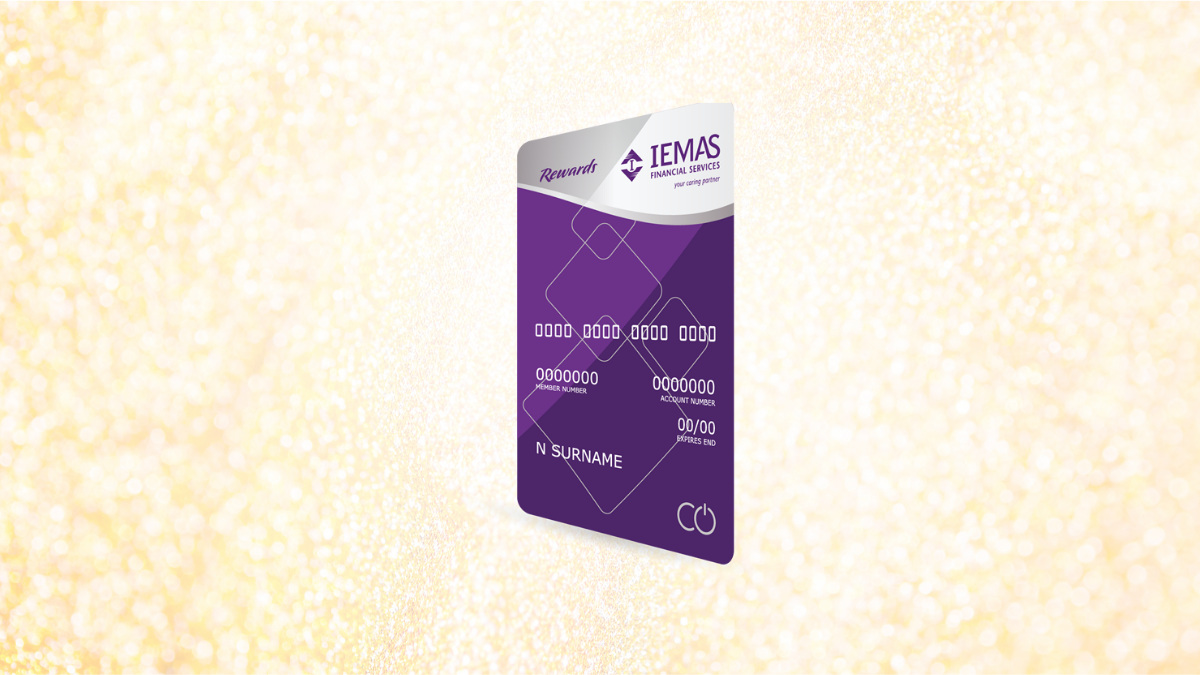
Iemas Purchase Debit Card: check out how to apply!
Apply to Iemas Purchase Debit Card and understand how simple it is to have up to 3.5% cashback in more than 12,000 stores.
Keep Reading
Apply for the MG Black Prepaid Debit Card and get the best perks!
Apply to MG Black Prepaid Debit Card, modernize the way you issue and register payments in your company and offer hundreds of benefits.
Keep Reading